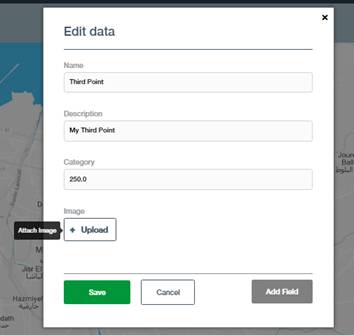You can attach images to location via two ways. First is by using the data view and the second from the map view.
From data view, choose a specific row and click on browse located under image field.
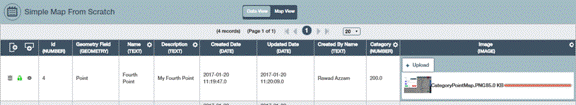
To upload image for a specific location from the map view, click on location then click on edit.
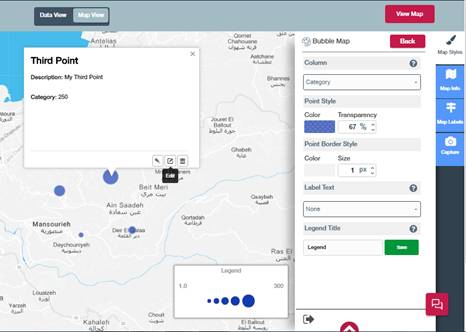
Browse required image and click save.