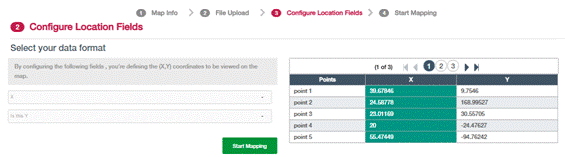To import your GPS data into simple map, create a simple map then click Select GPS X,Y Locations.

Follow same steps of creating Simple map from excel.

Step 2: Upload the excel file with GPS extracted data.

A sample document available for download.
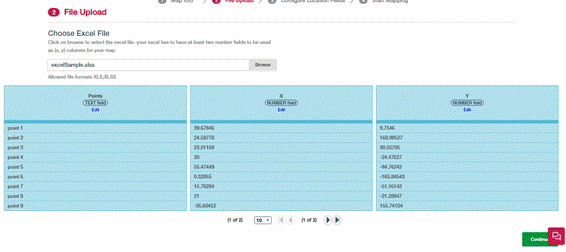
Step 3: In Configure Location Fields, select field name from the dropdown that has the X coordinate value, repeat similar to the Y coordinate. Finally press start mapping to view imported data.