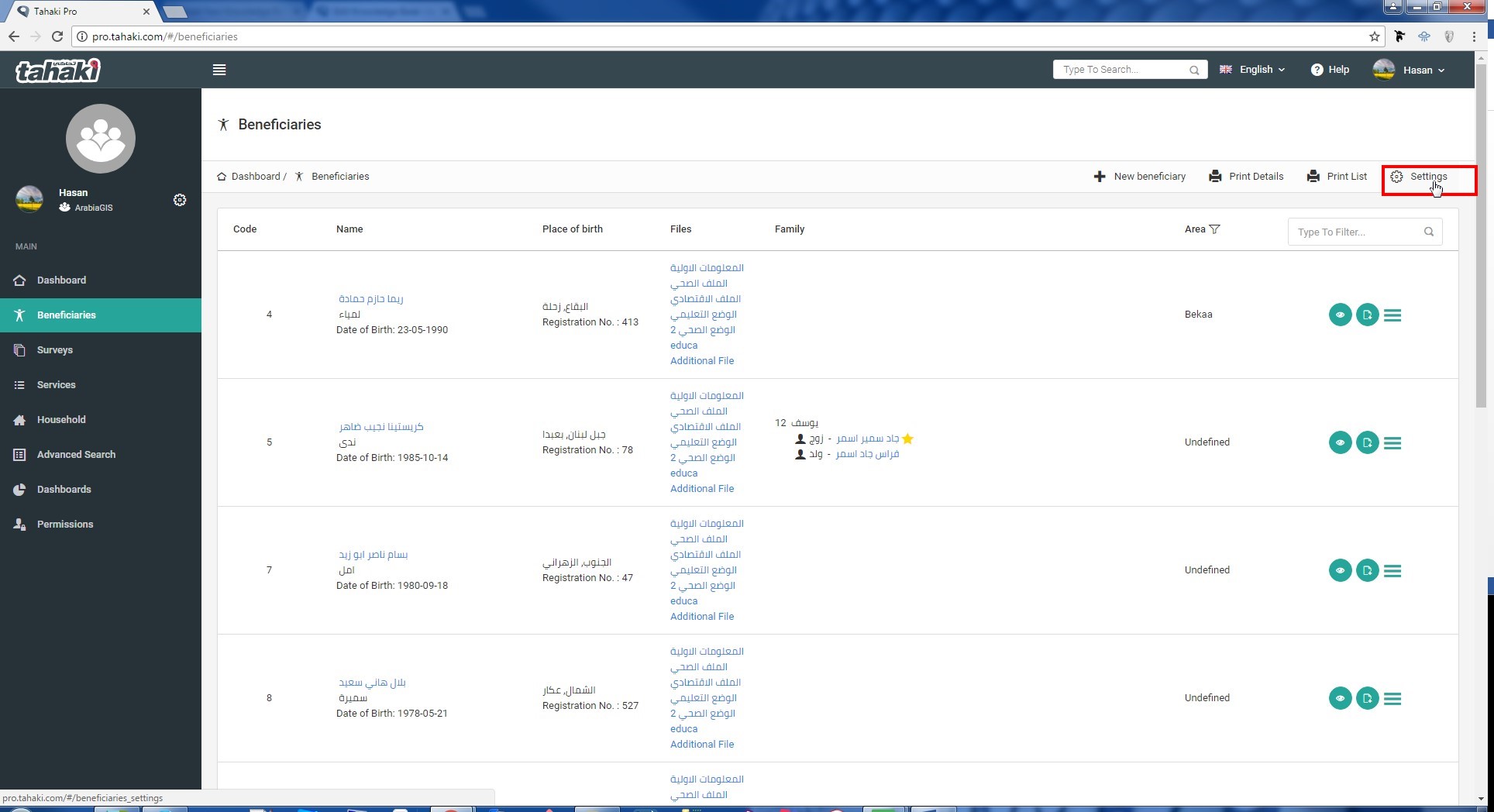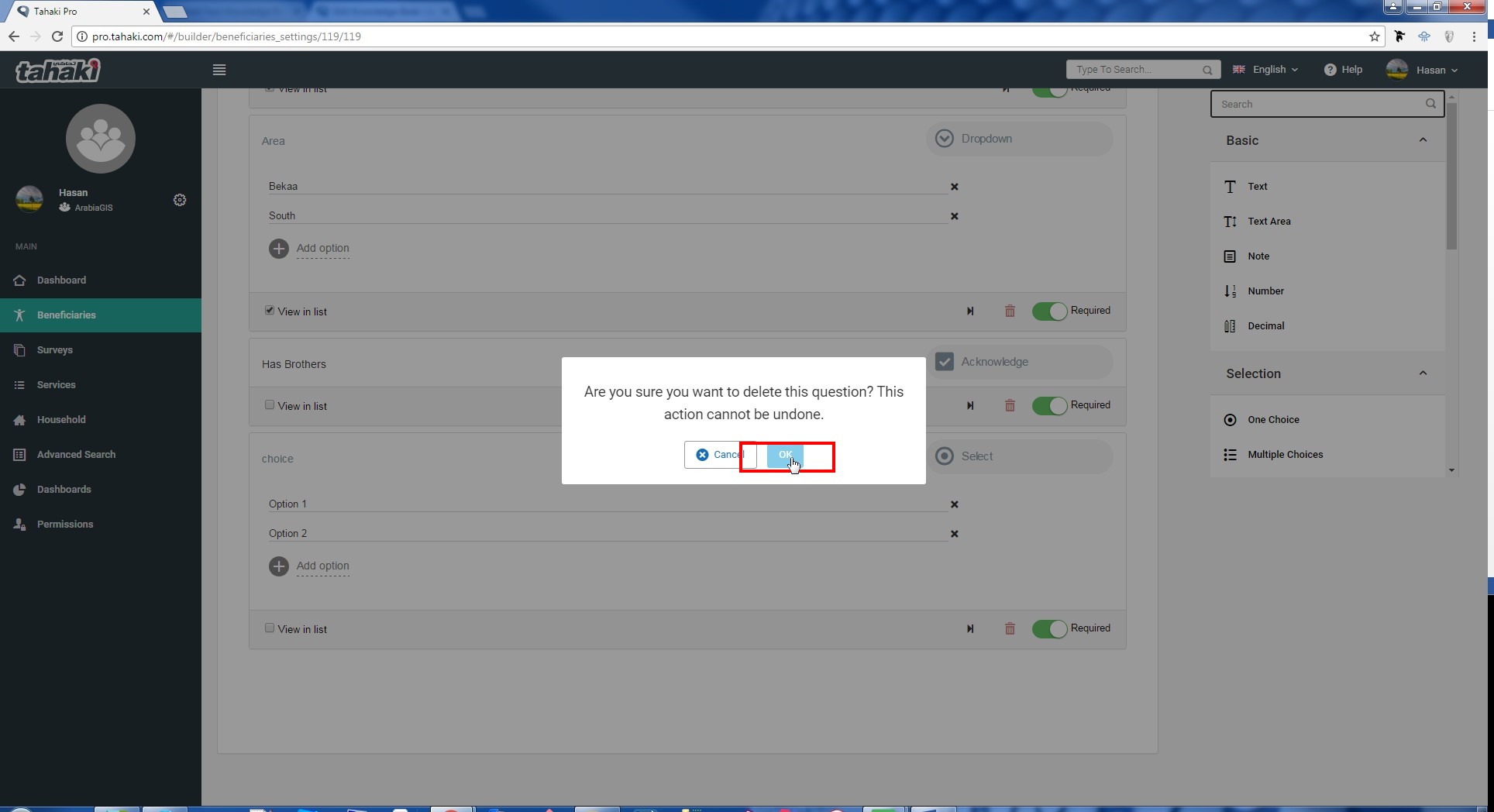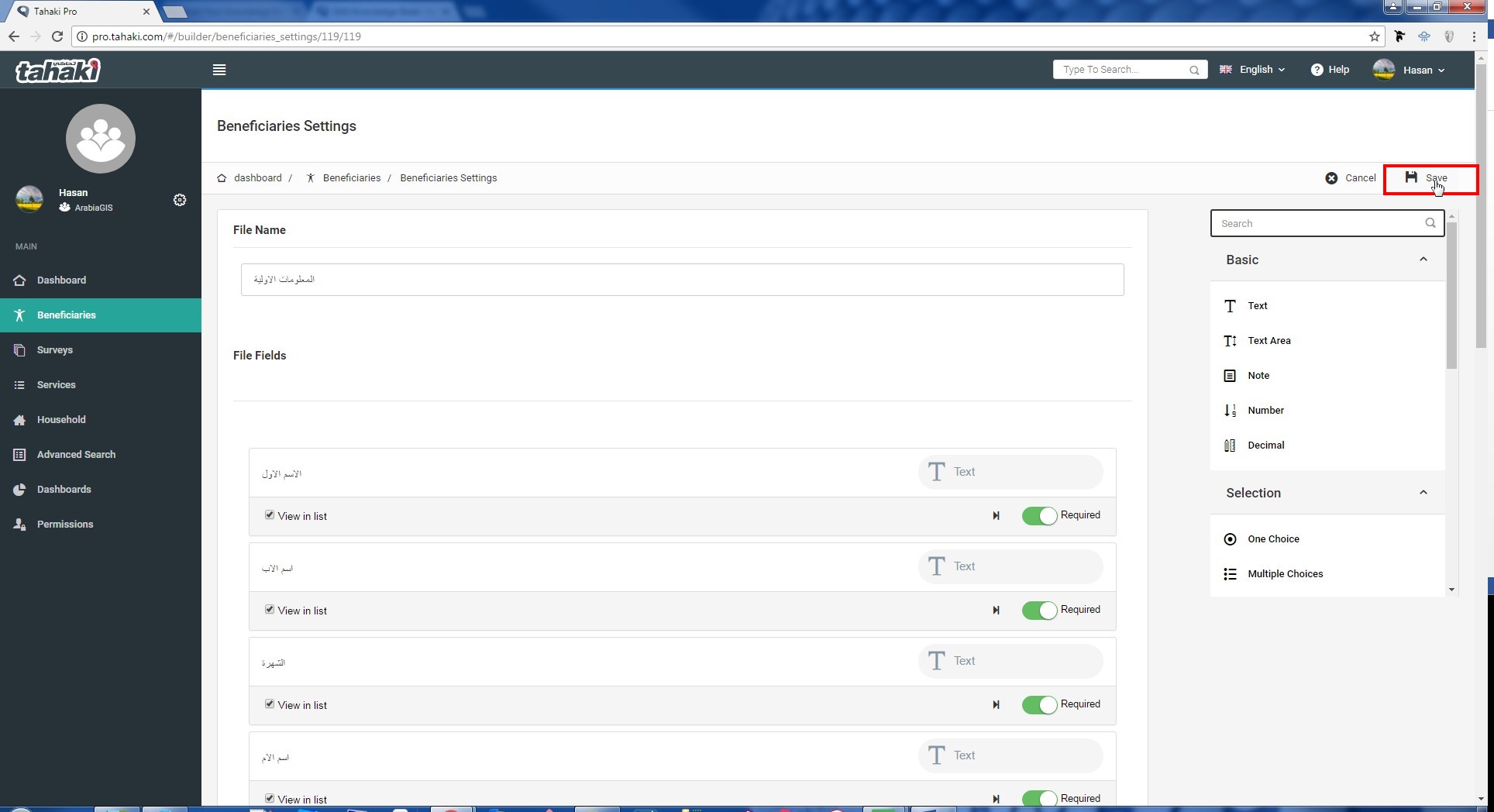To remove a field from an existing beneficiary profile:
- After login, go to Beneficiaries section
- On top right , click Settings
- Choose the file from the list
- Now choose the field to delete and click on the bin icon
- Confirm deletion by clicking ok or cancel to cancel
- Note that if there is no bin icon, then filed cannot be deleted
- Save