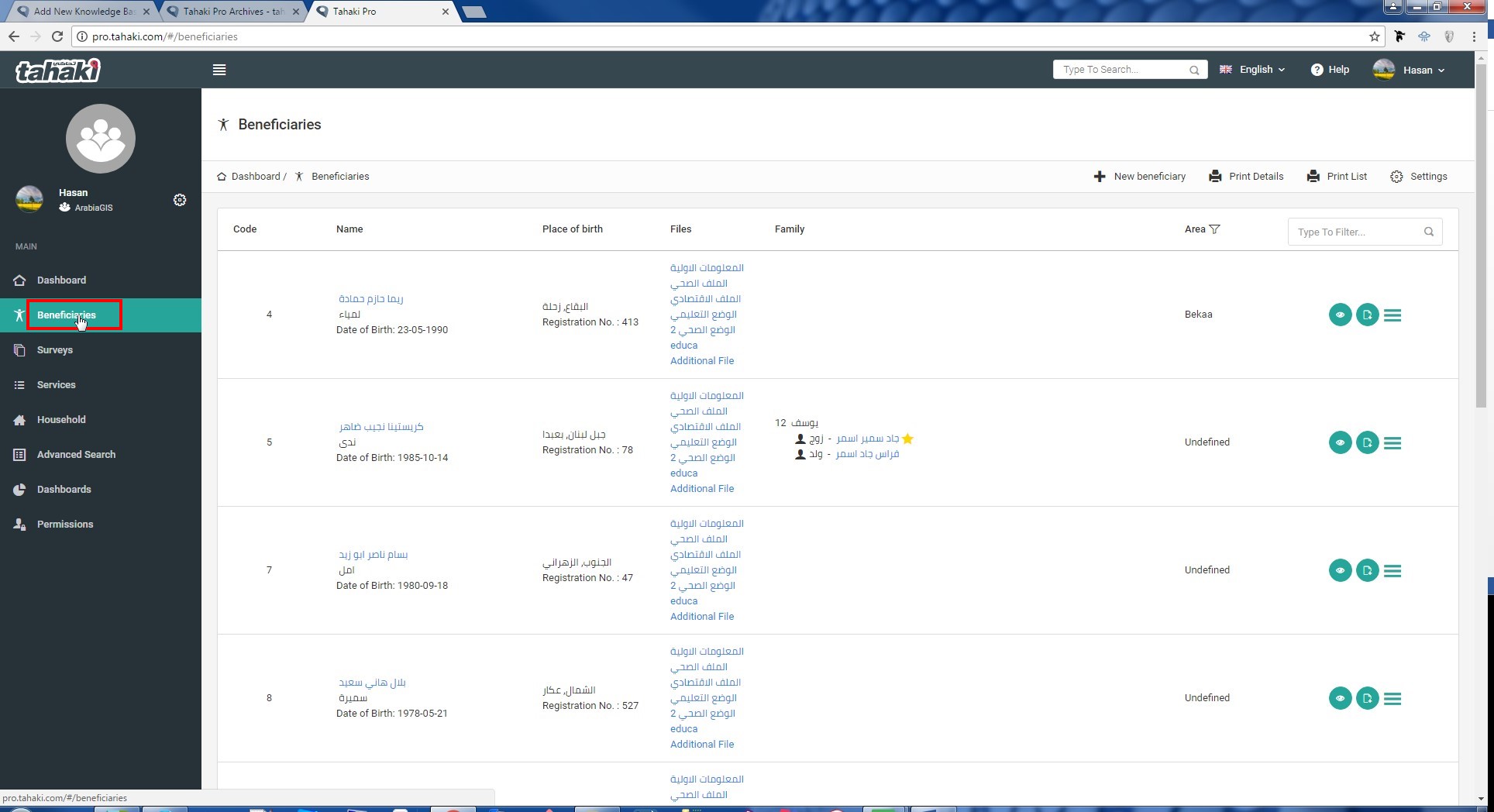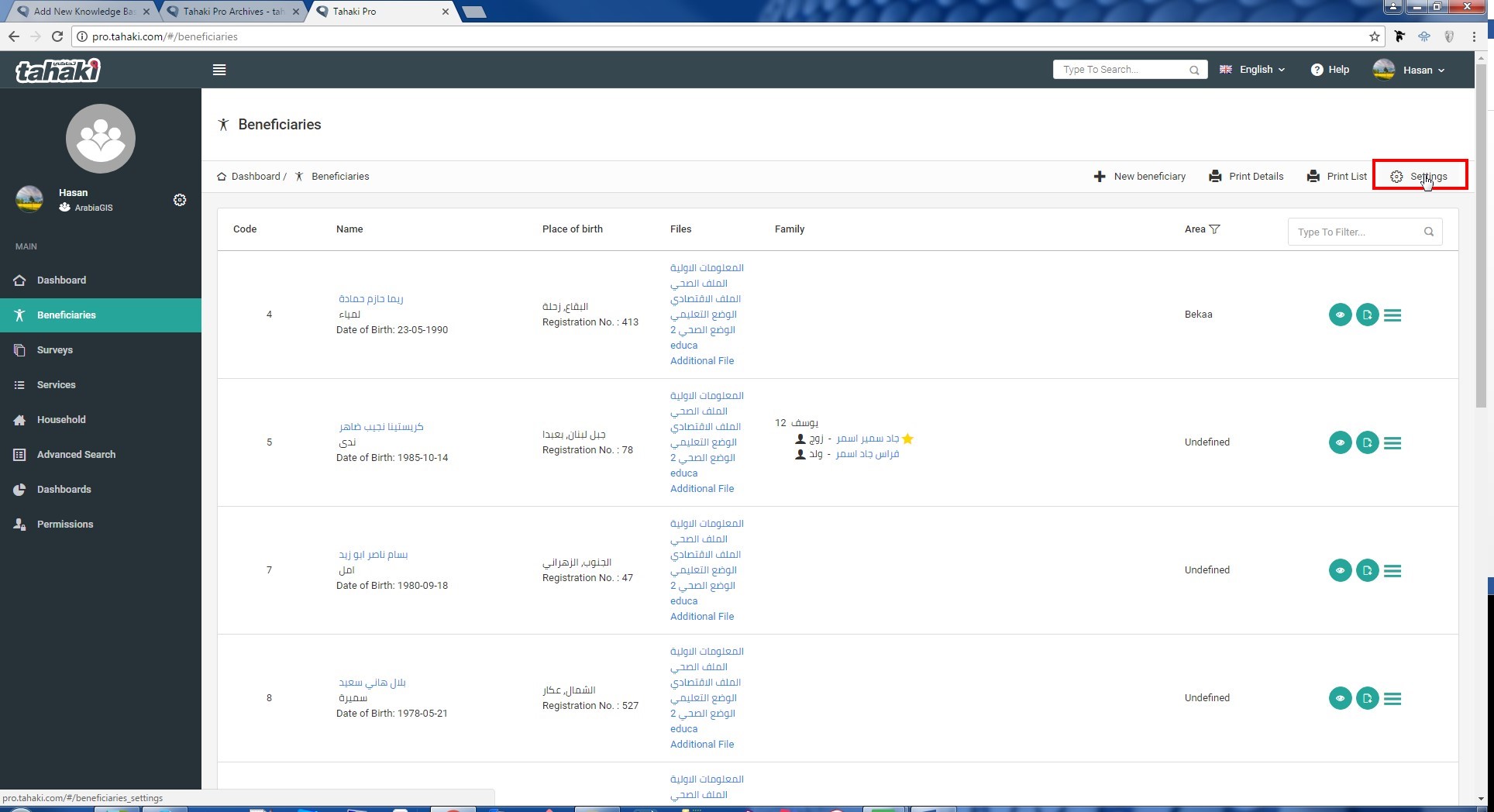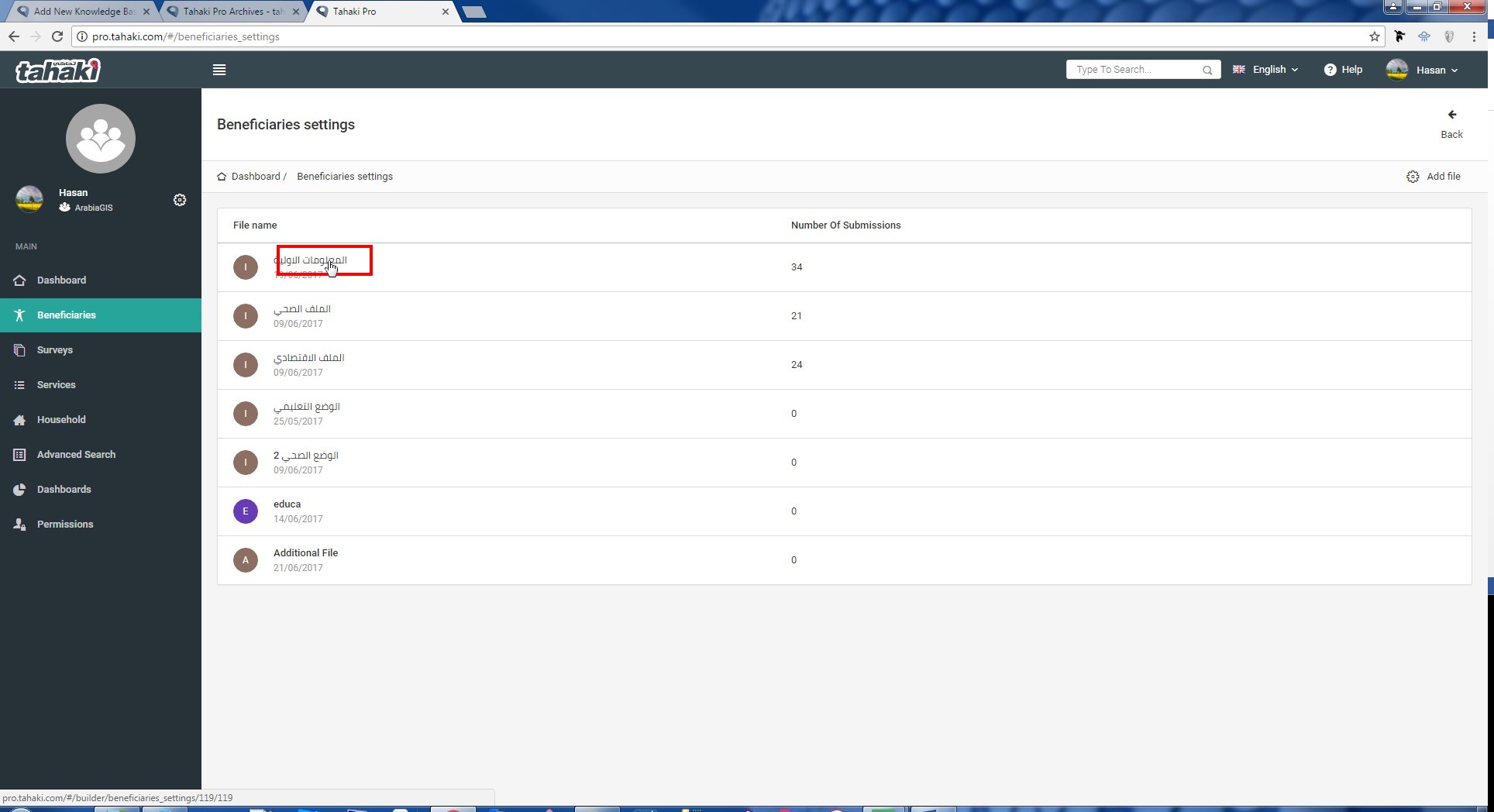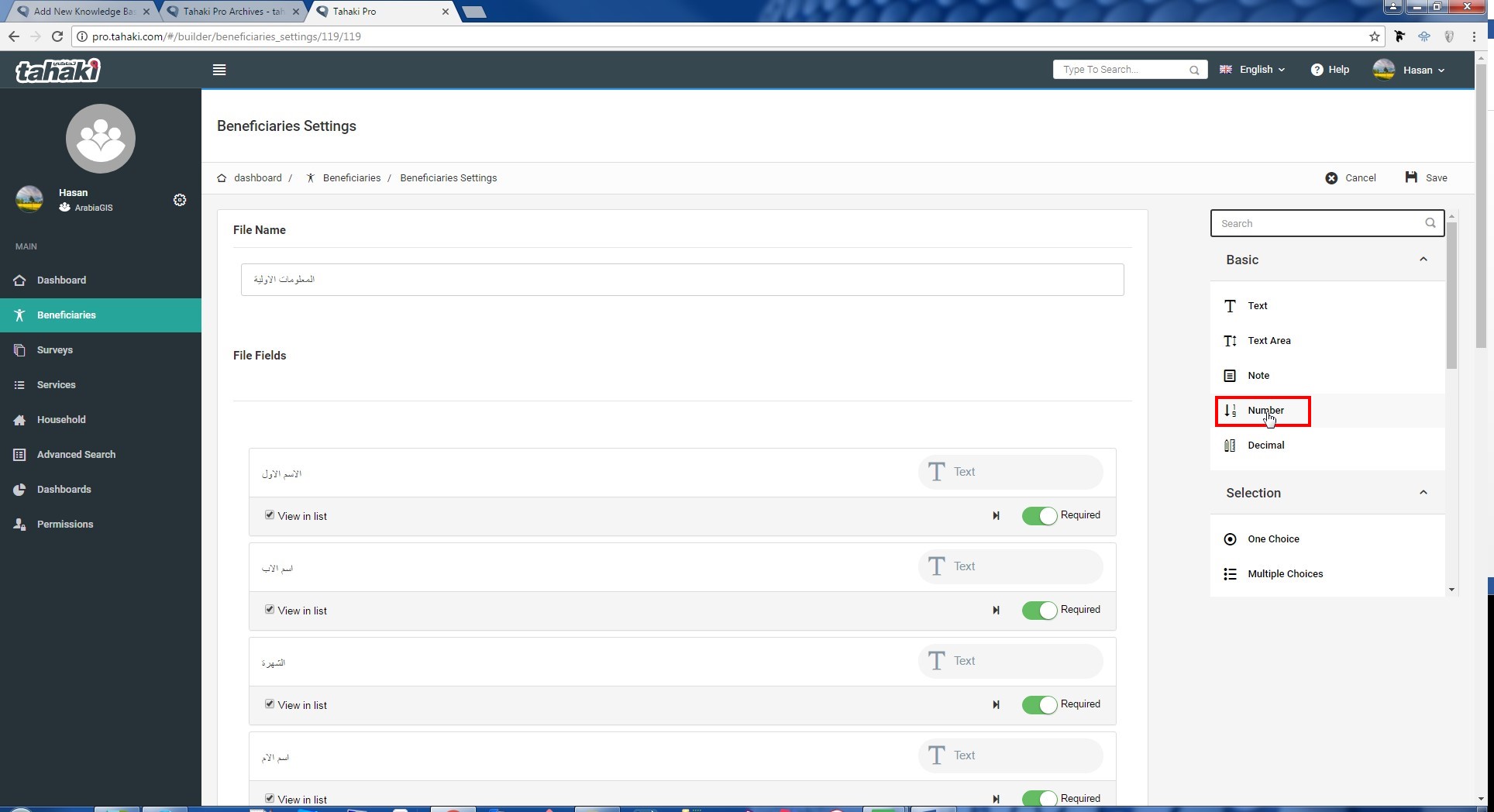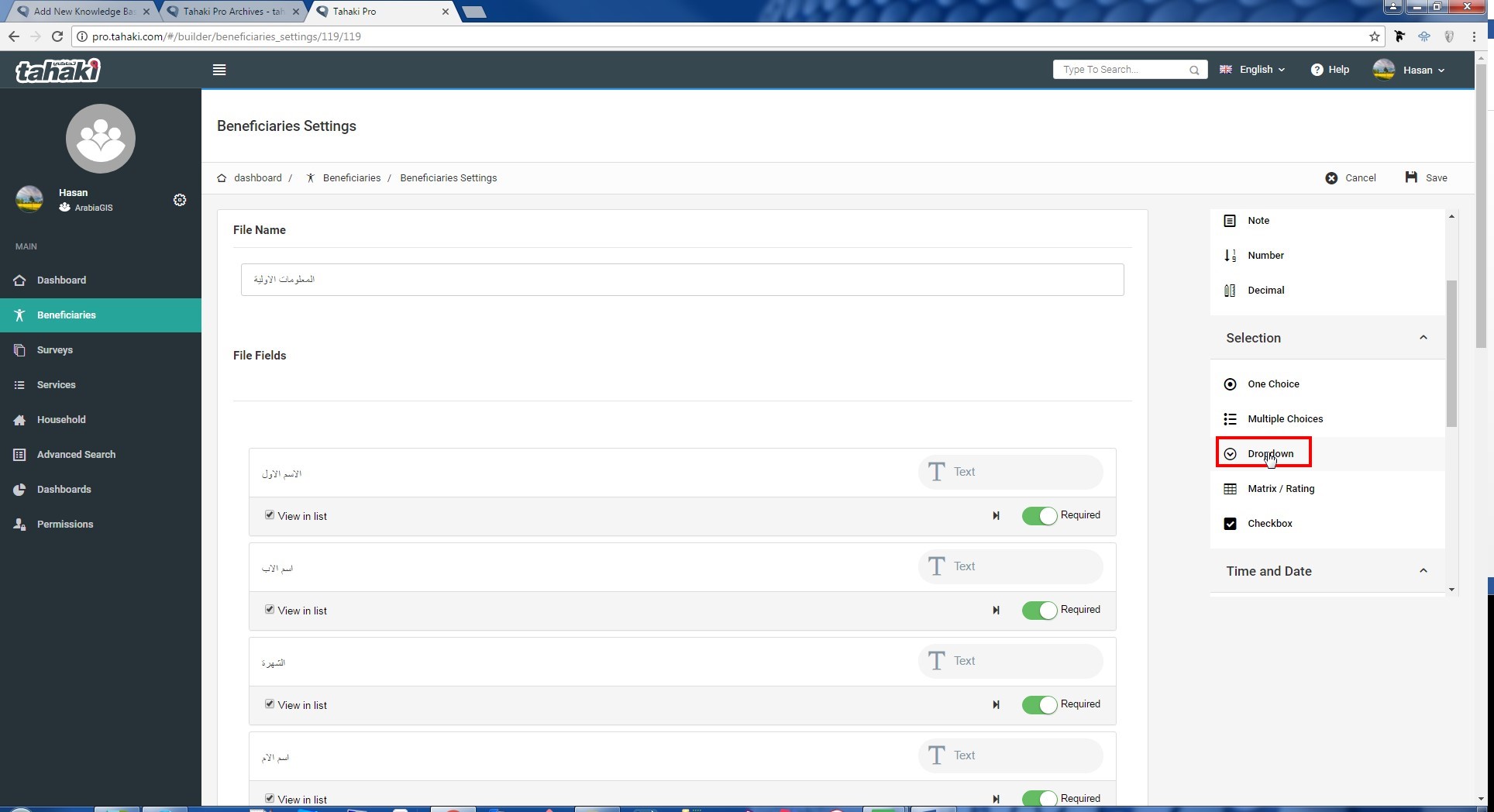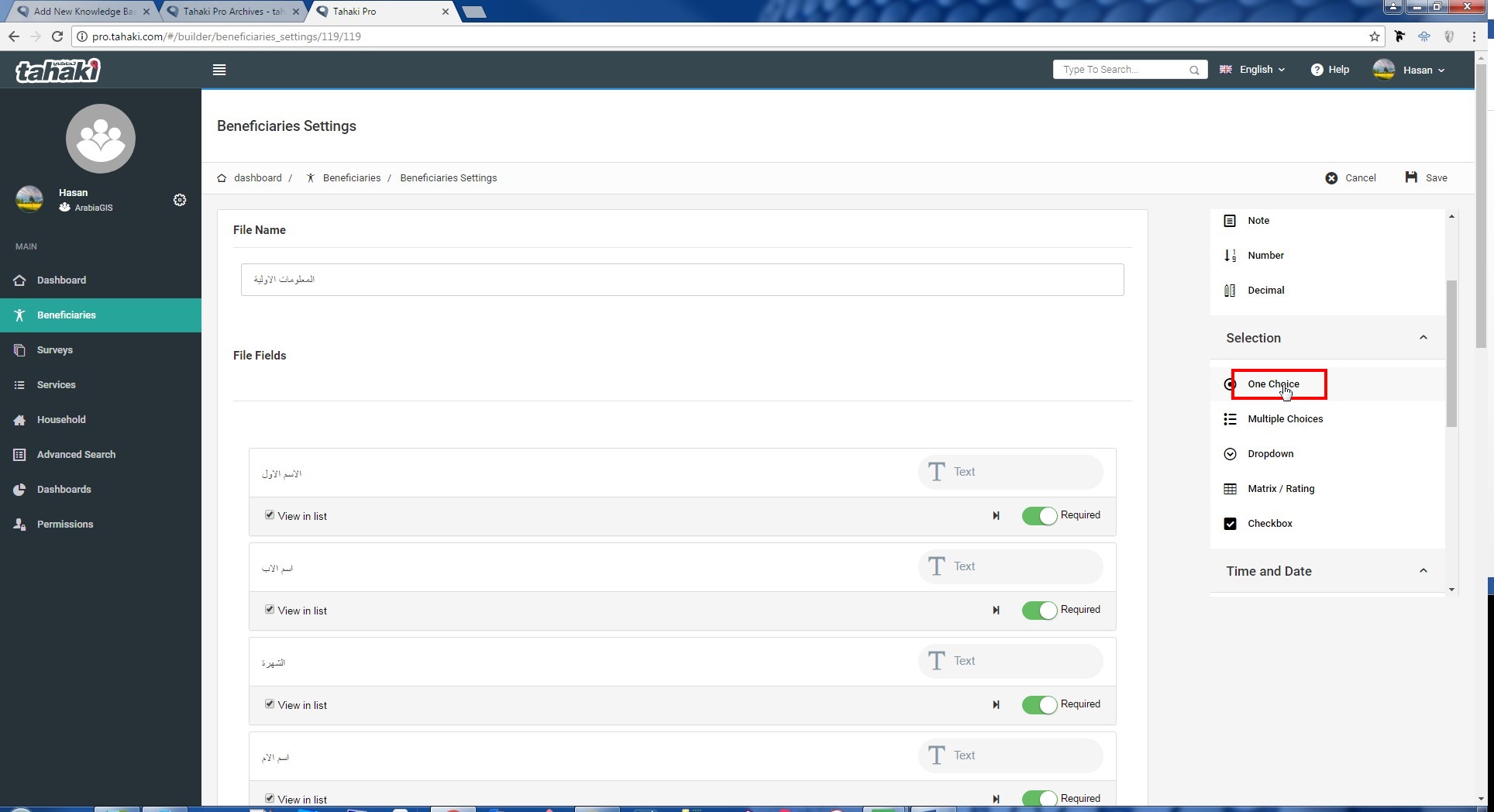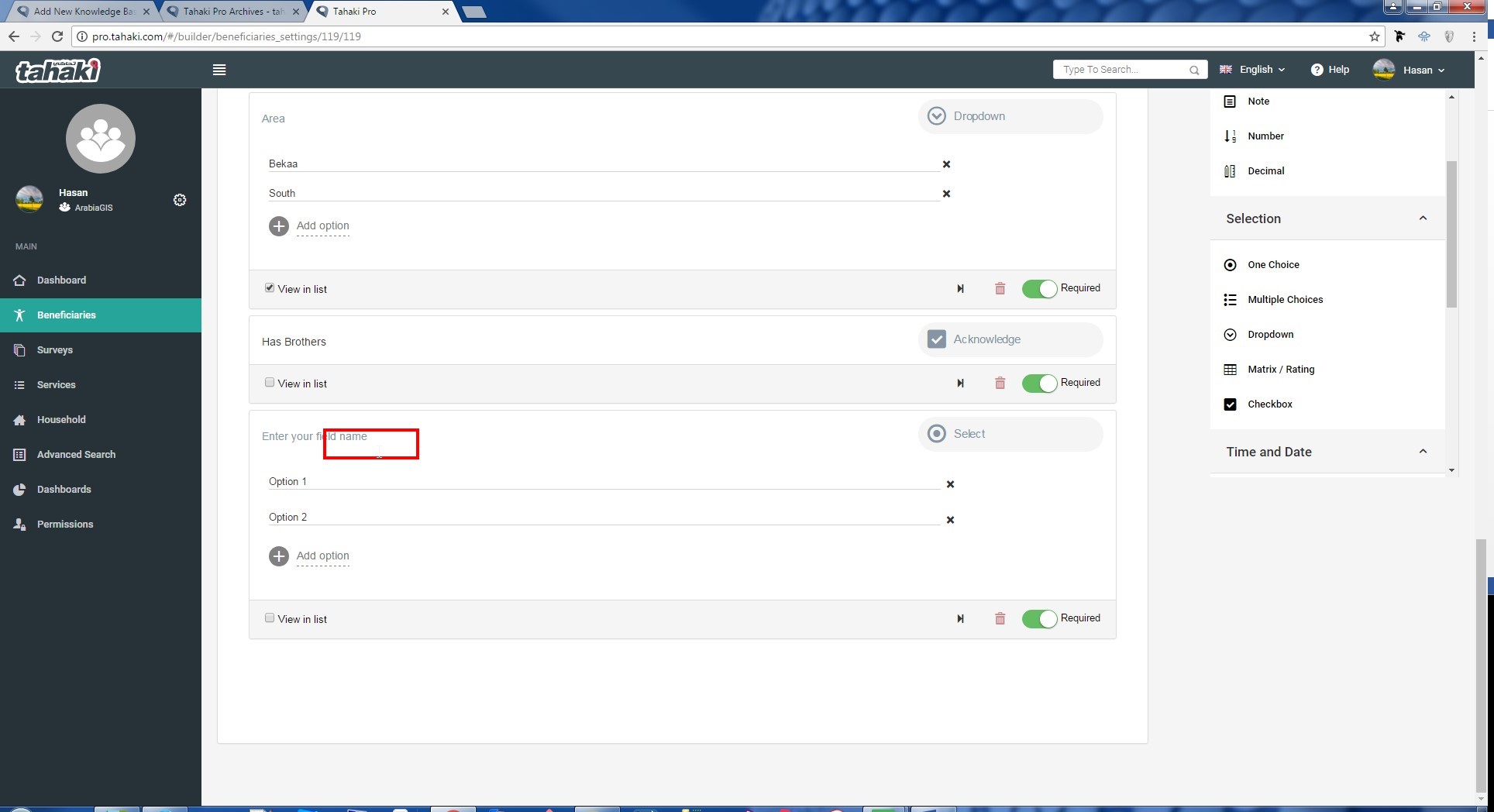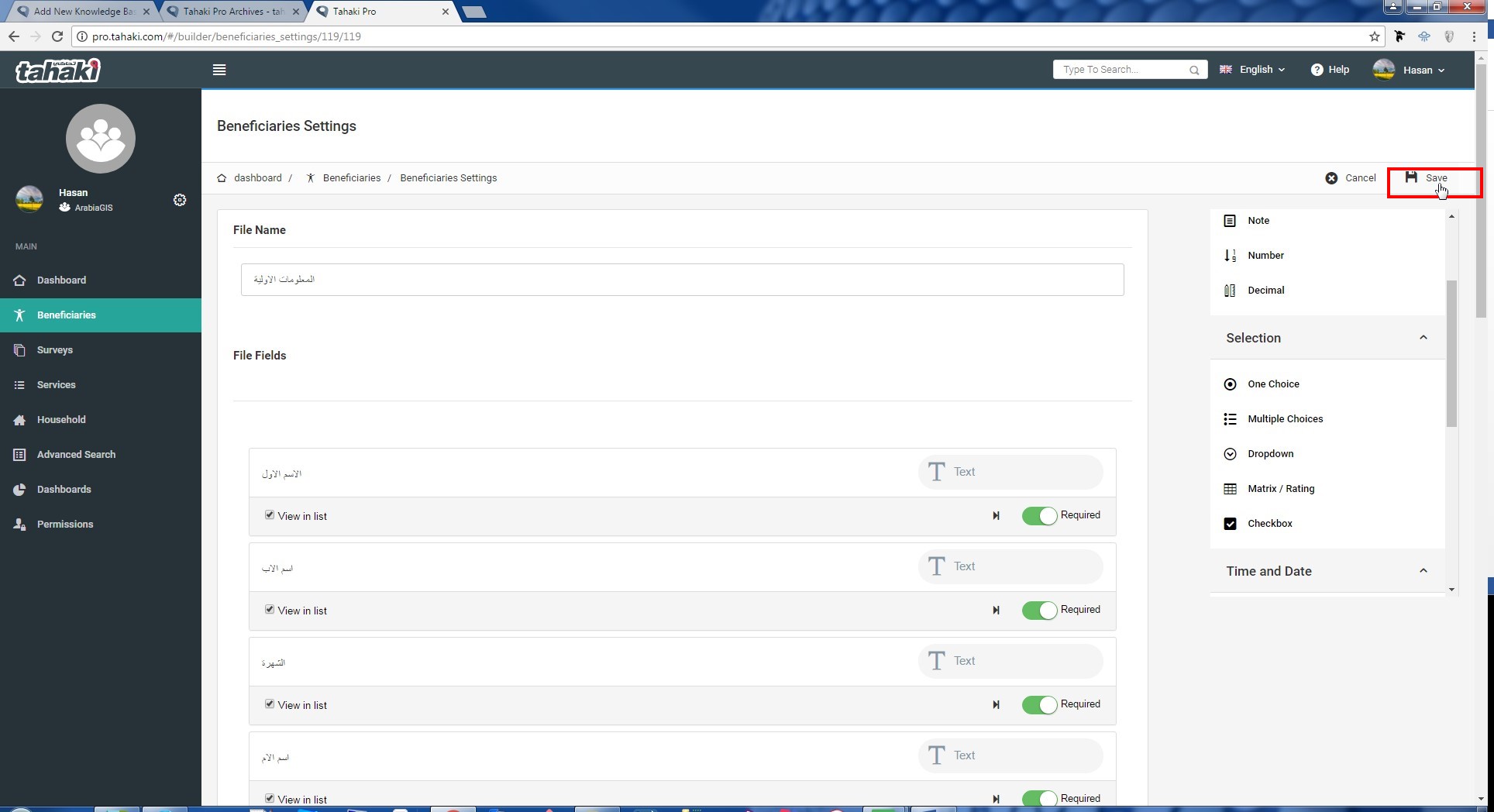To add a field to an existing beneficiary profile:
- After login, go to Beneficiaries section
- On top right , click Settings
- Choose the file from the list
- Now from the right side, drag and drop any field to add it to the file
- Save
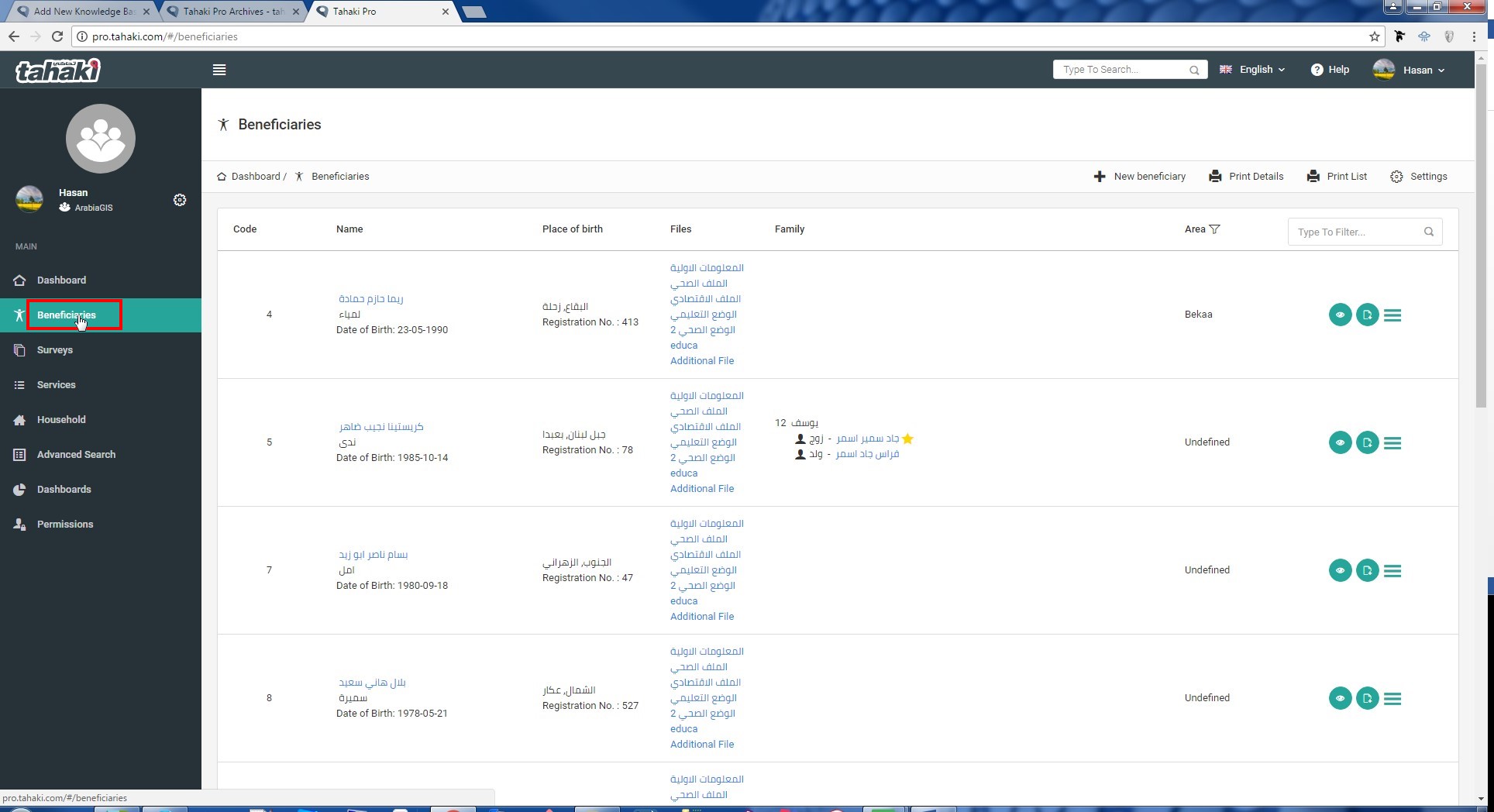
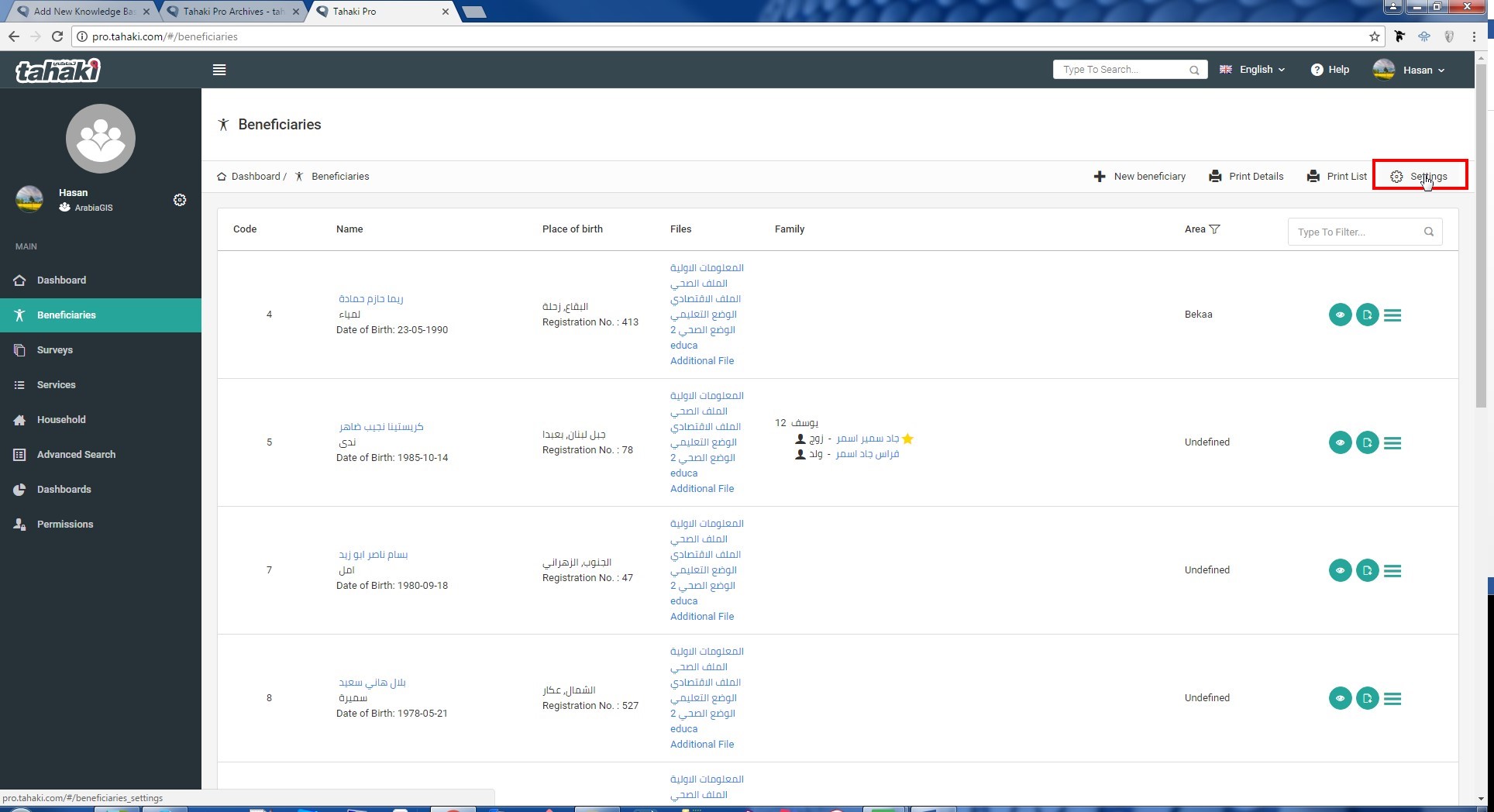
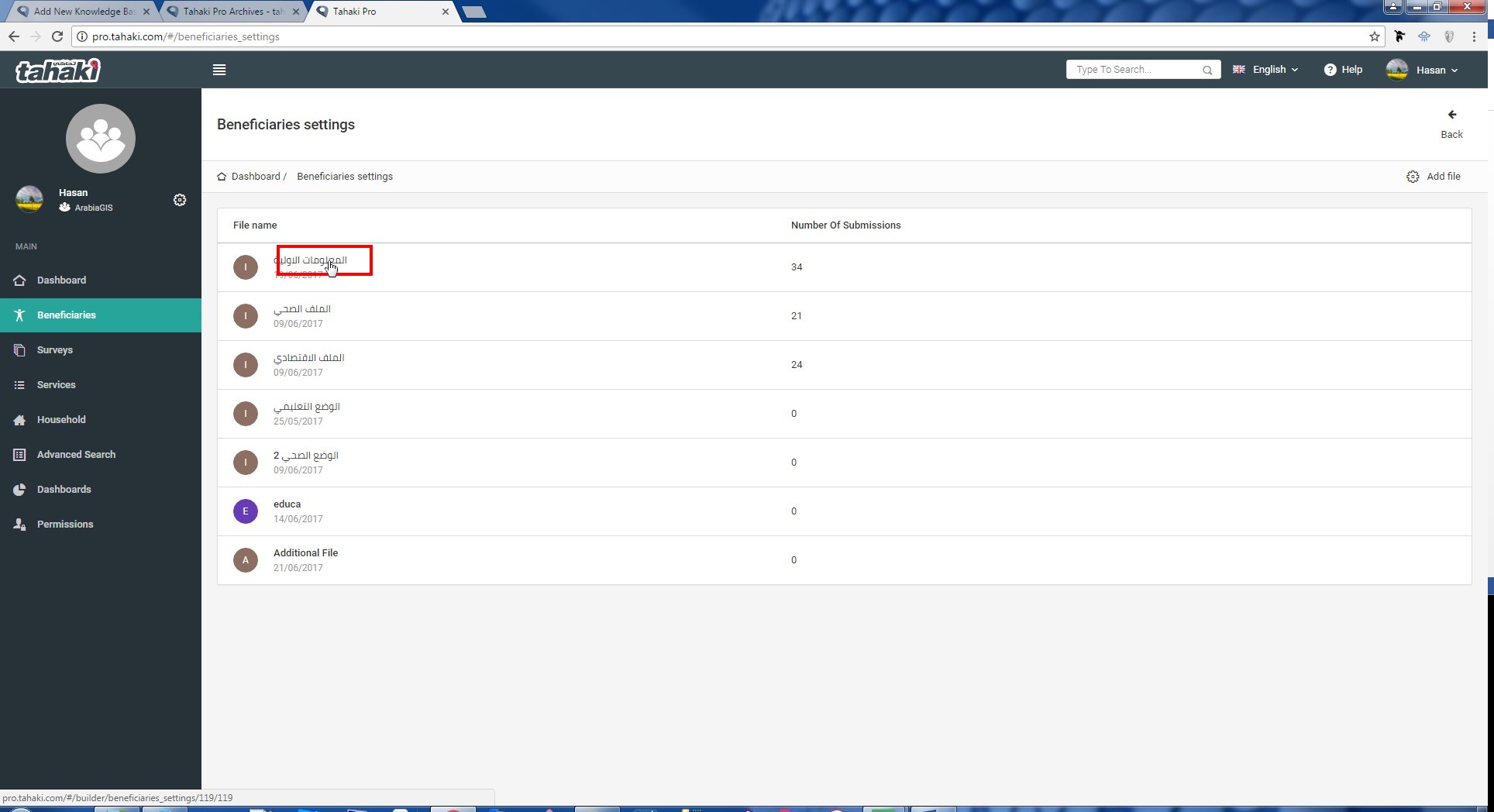
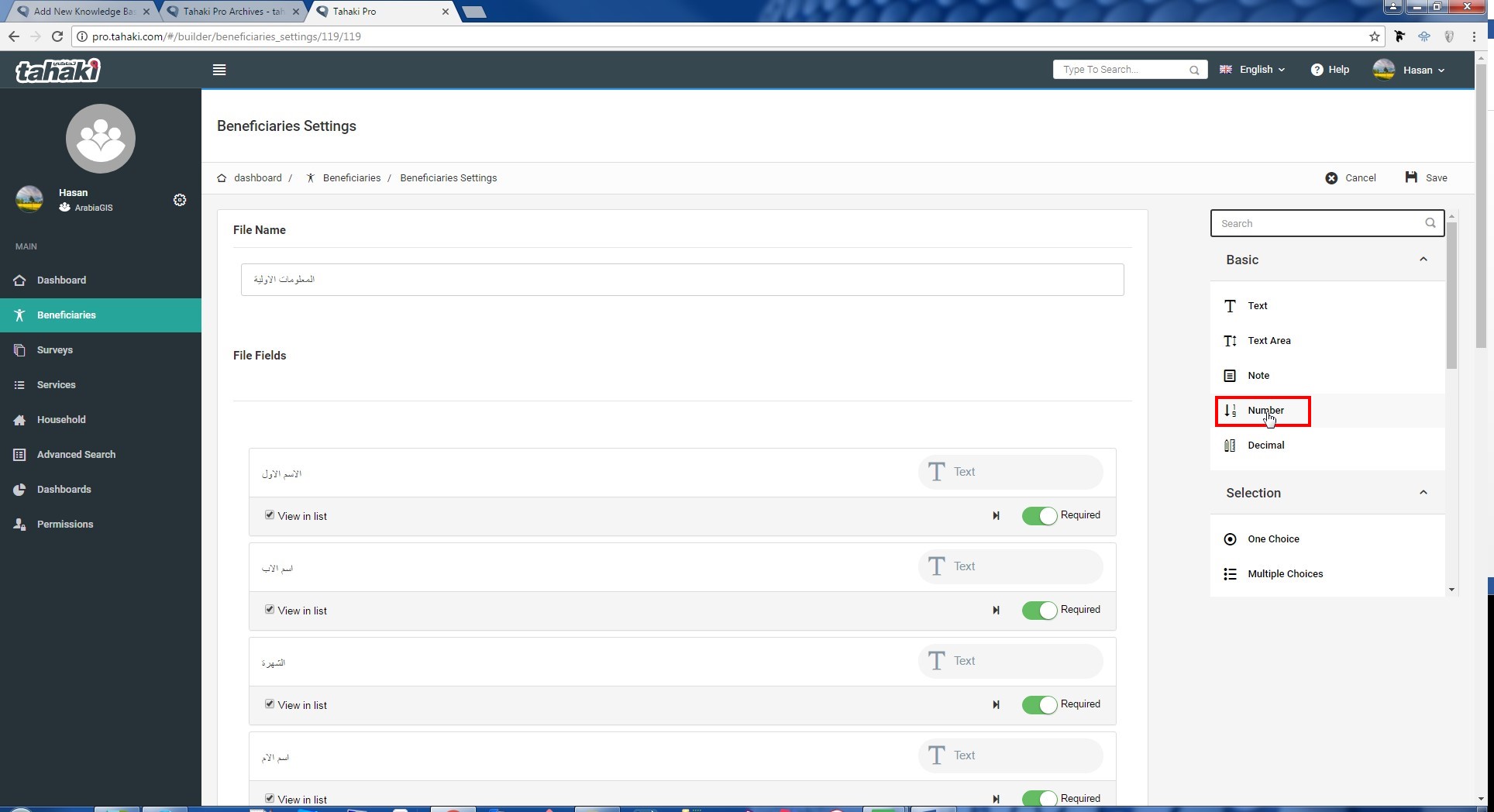
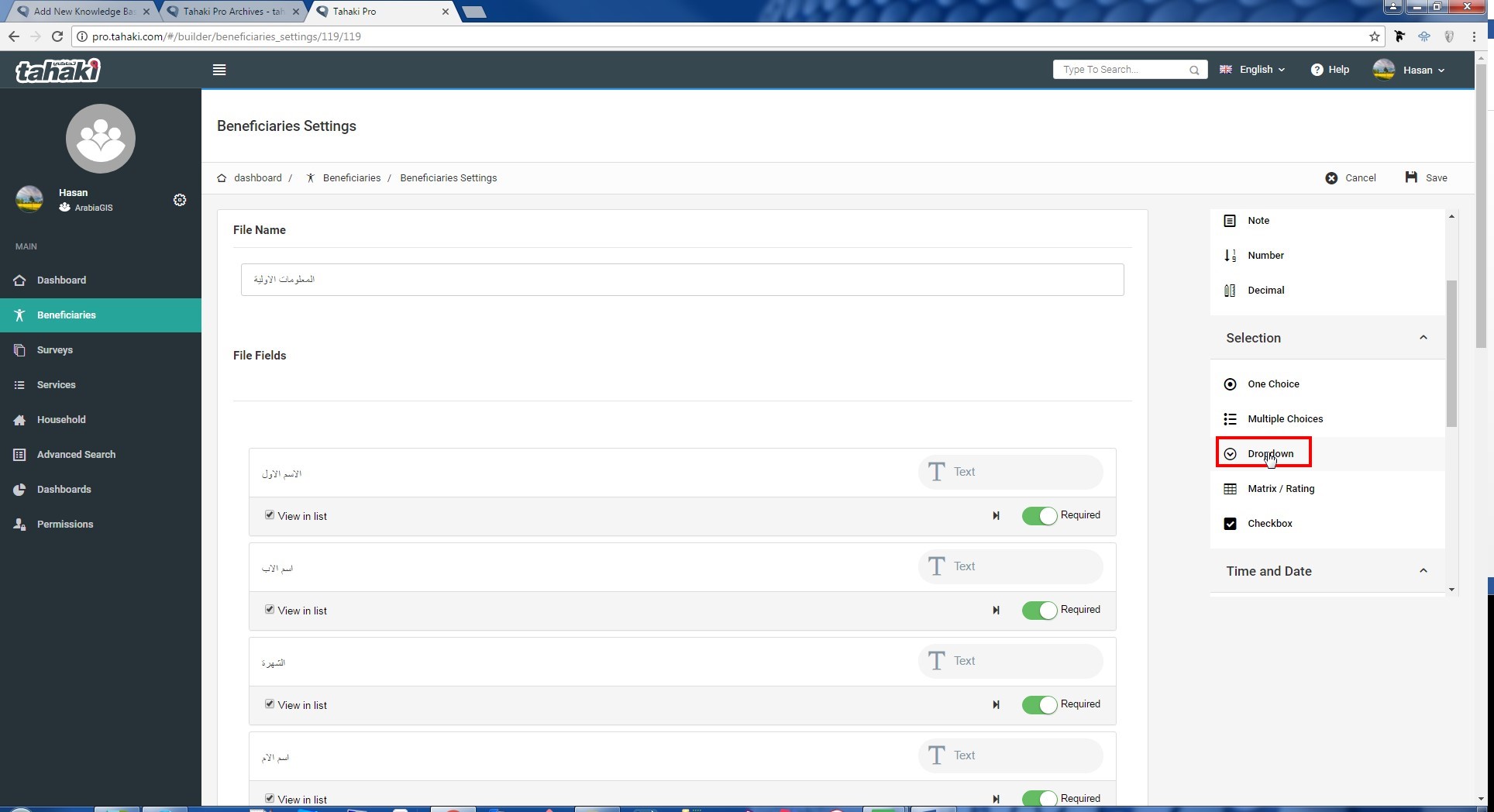
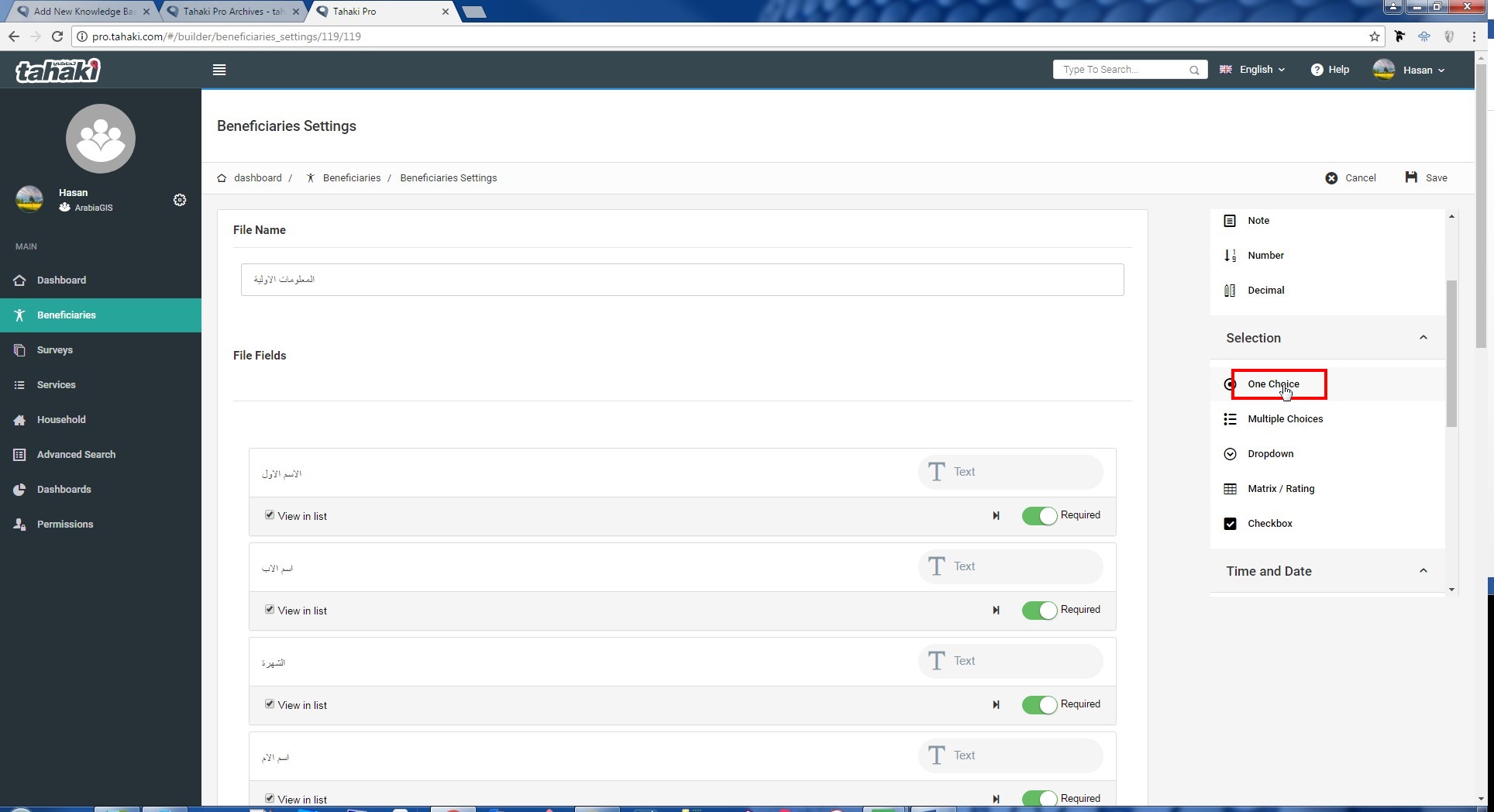
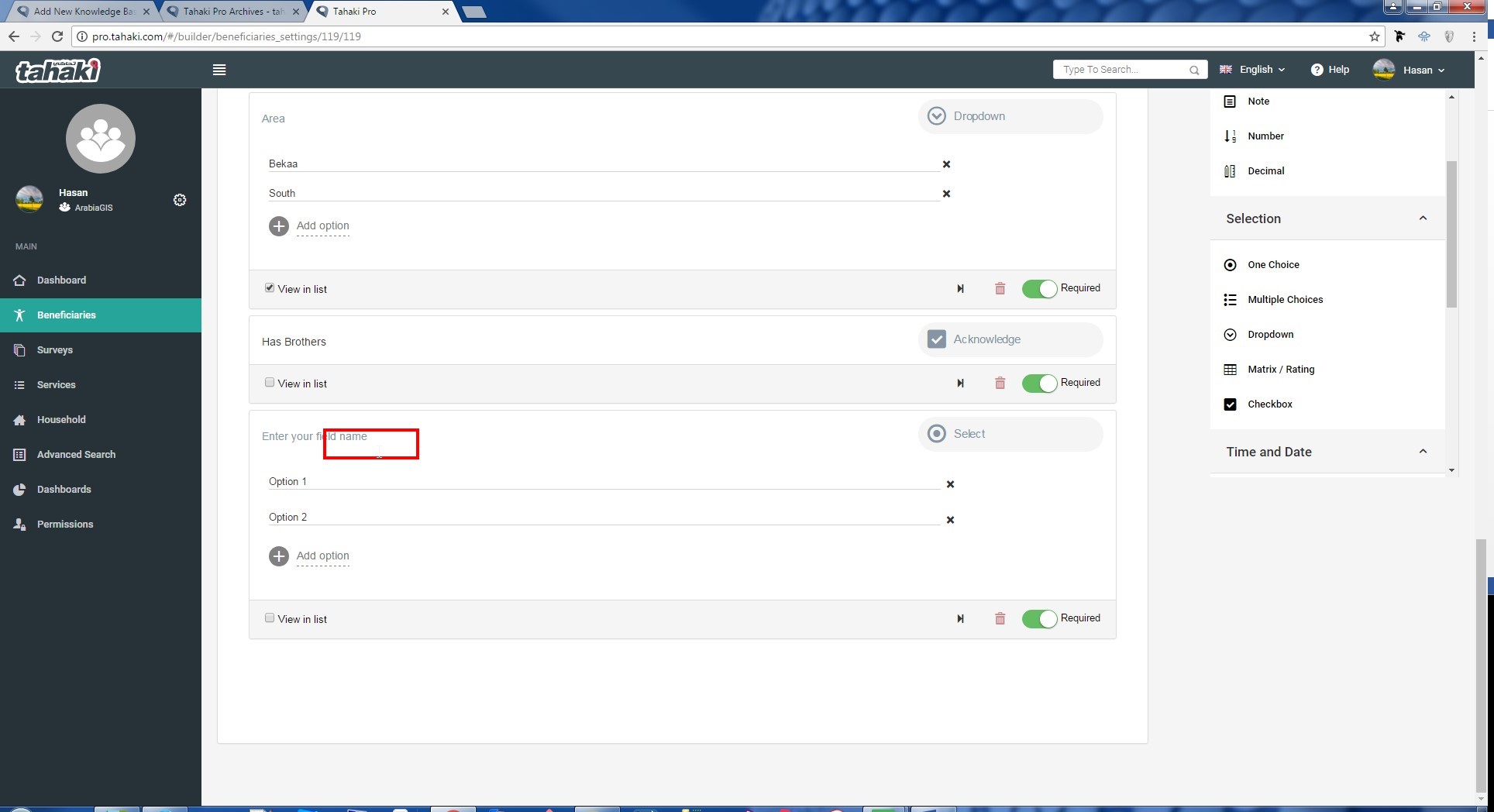
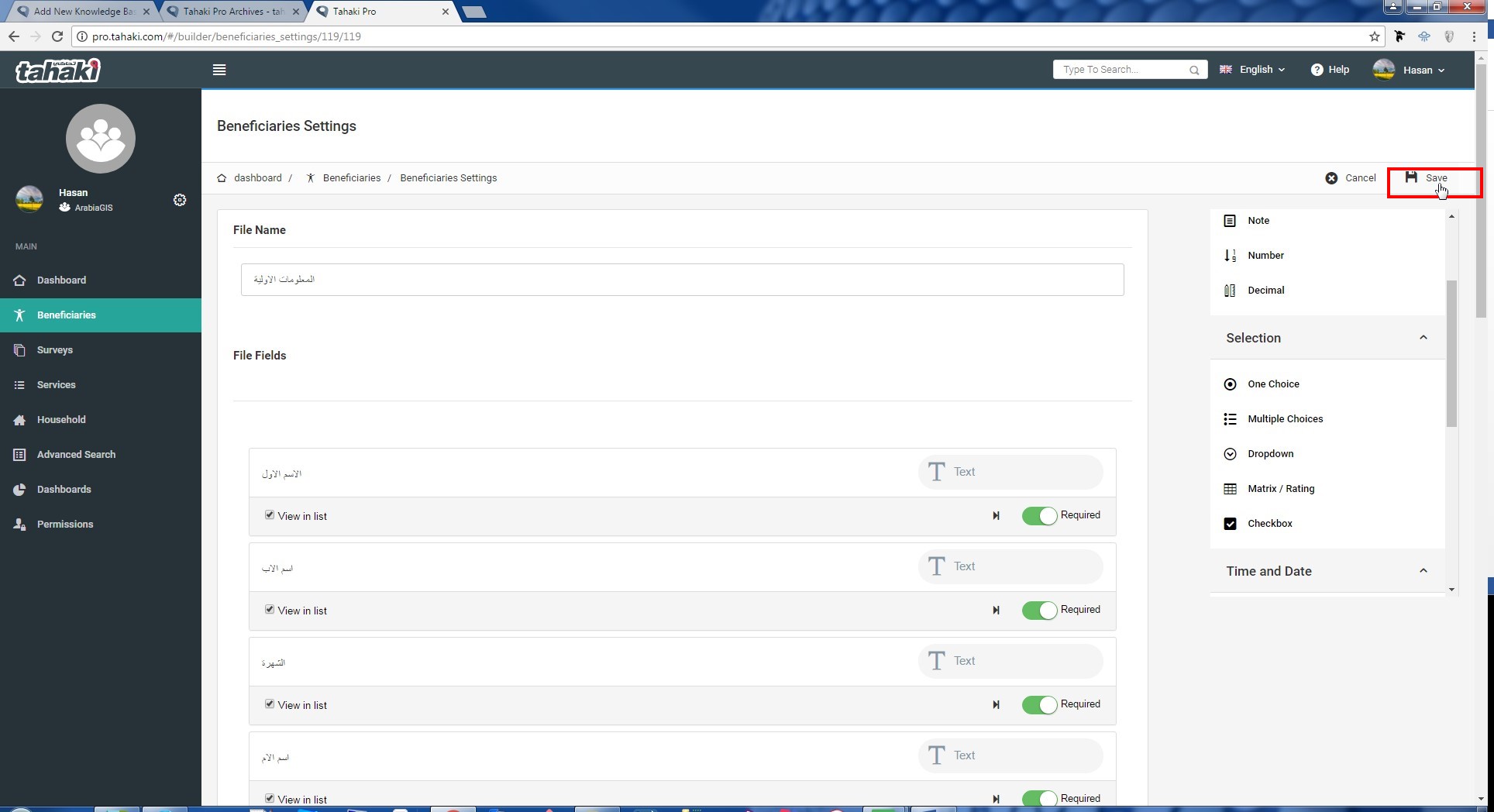
To add a field to an existing beneficiary profile: