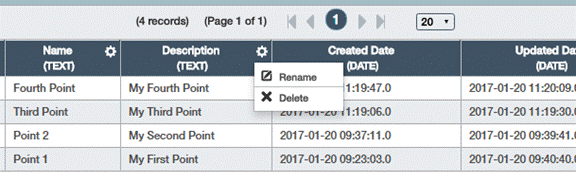To rename the data field, click on the small configuration icon beside the field name in the data view, two options will appear, rename and delete. Press on rename and enter new name.
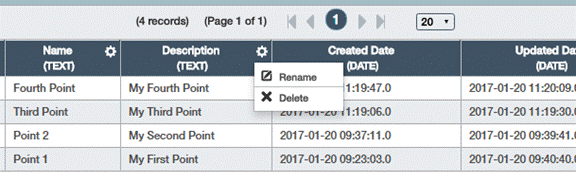
To rename the data field, click on the small configuration icon beside the field name in the data view, two options will appear, rename and delete. Press on rename and enter new name.