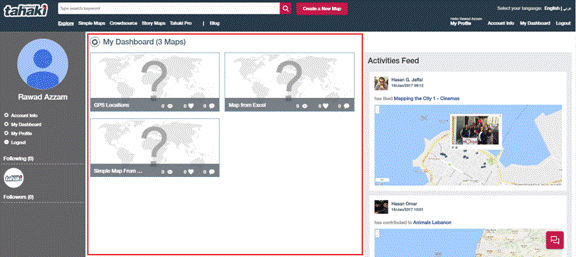Where can I find the maps that I created?
Step 1: Click on my dashboard located in the header in any page.
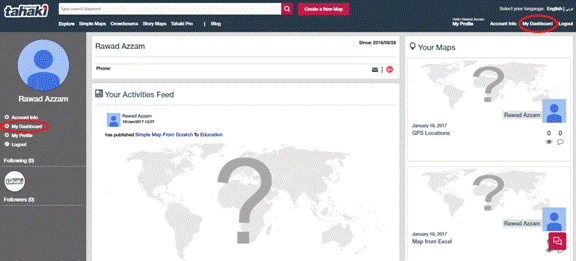
Step 2: All your maps will be listed in the middle section
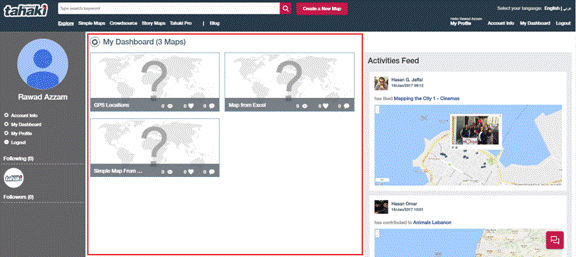
Where can I find the maps that I created?
Step 1: Click on my dashboard located in the header in any page.
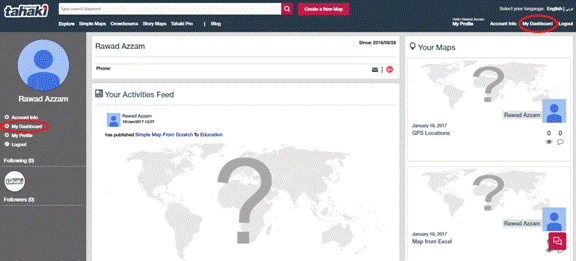
Step 2: All your maps will be listed in the middle section